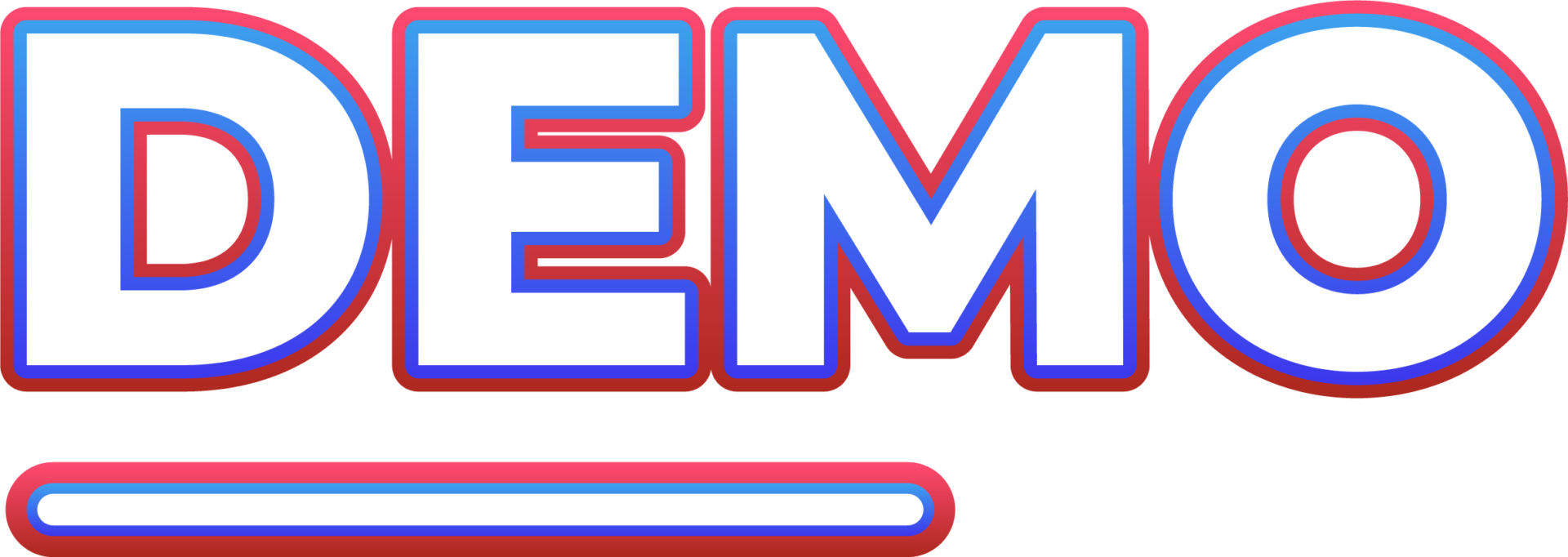See Solutions in Motion: Discover through our demos how we navigate typical challenges to unlock innovative and efficient strategies tailored for success.
Bulk update CCH Axcess clients
As the usage of CCH Axcess grows, many firms struggle to maintain the data clean and consistent. Sometimes, the initial setup is not optimal or no longer fits the company’s needs. Sometimes, there are mergers and acquisitions. Some firms lack the proper process to maintain the client/contact/staff/project data consistent and up to date, or the process is not followed. The last result is too much cluttered data. Running reports become inefficient and even inaccurate. We can help you review your data and use automation technology to clean them up so that the reports are accurate and convenient. Using Excel as a Staging area is one effective way of bridging the review process and mass update procedure.
Technology: Python, Excel, CCH Axcess Practice
Use Case: Automate the process to update client information in CCH Axcess Practice, data clean-up initiative or data migration.
Value: Save administrative time, keep data clean and consistent, provide accurate data for strategic management.
Integrating CRM to Practice Management and Client Portal
Due to the nature of the licensing and permissions, firm operations are typically separated into different applications:
- • CRM: Salesforce, Hubspot, Insightly, etc…
- • Practice Management: CCH Axcess, Practice CS, BQE, etc…
- • Client Portal: Sharefile, box, Sync, etc…
On the other hand, certain specific information should be shared and be consistent among the systems. For example, active client list. In this demo, we demonstrate how our sync solution can help synchronize the client information from CRM (Jotform) to Practice Management (CCH Axcess) to Client Portal (Sharefile) software.
Technology: Jotform (in lieu of CRM system), SQL Database, Practice CS, Outlook, Sharefile
Use Case: Automate the client onboarding process, synchronizing client information across different systems
Value: Automate data entry, track prospect engagement, and measure business development ROI
Automating Time Entry Submission and Approval
In service companies such as accounting firm, staff time entries directly translate into revenues, so accurate time entries means precise billing, optimized resource, and enhanced profitability. Accurate time tracking allows firms to bill clients fairly and transparently, thereby strengthening trust and client relationships. Additionally, it aids in the effective management of workforce productivity and identifies areas for efficiency improvements. Too many firms failed to reinforce effective time entry process, leaving room for missed/late/inaccurate time entries. Other firms tried too hard and ended up wasting too much resource with manual reviews and follow up. Our solution helps automating the time entry process to make sure no time entry is left behind. We help consult with firms to come up with an effective and efficient process where users get just the right number of notifications and at the right channel.
Technology: MS Power Platform – RPA and Approval Flow, SQL Database, Practice CS, Outlook, Teams
Use Case: Establish automated time entry reminder system with minimal administrative time, Mitigate the risk that staff fails to enter time entries
Value: Save on nonbillable time and missed revenues, reinforce firm policy.
Sync SuiteDash to Outlook Calendar
Suite Dash is growing in popularity as a modern, cost-effective, feature-rich practice management software. It has a powerful appointment booking feature. However, it only integrates with Google Mail and not Office 365 or another mail provider. We can bridge that gap by building an integration between Google Mail and another mail service. In this demo, we use Office 365 to demonstrate the feature. This will enable many firms to integrate Suite Dash in their operations and reduce reliance on another appointment tool.
The New Culture of Collaboration
Are you tired of static Excel reports and all those back-and-forth email exchanges full of screenshots? It’s time for a new area of collaboration. This video shows how we analyze time entry data. This report, out of any system, is typically very limited and boring. Still, with Power BI, you can view the insightful charts and graphs, interact with the dashboard, drill through to the detailed transactions, make comments, and tag another coworker, who can then reply and close out any issues. This dashboard report can highlight and alert you when things drop below or above certain KPIs, effectively help you monitor your team’s productivity.
Experience insightful data analytics with Power BI Interactive Dashboard
Are you tired of static report that takes long to run and doesn’t give you the information you need or usable format? Welcome a whole new experience of working with data. With Power BI report, you have answers to many critical questions or KPIs in one screen and target them to the specific group or component, and can easily slice-and-dice the data to go from the 30,000-foot level all the way to the detail transaction level, getting your questions answered within minutes.