Normally a new software update may carry a lot of worries, but this time I’m so excited that I have to share with the CCH User community. As part of the extensive CCH Axcess™ 2025 updates, the CCH Axcess™ Nextgen Reports Manager ushers in a major shift for accounting firm reporting in 2025. I see this tool as far more than a simple update—it’s a strategic step to get closer to a true cloud-native infrastructure that would enable innovation to happen faster and safer, breaking the limitations of desktop apps.
At Silver Sea Analytics, our job is to help CPA firms maximize their tech stack, spend less time on technical headaches, and focus more time on serving their clients.
This feature is NOT automatically added for all firms. Make sure to inquire your representative about this new option:

What’s New in the CCH Axcess™ Nextgen Reports Manager?
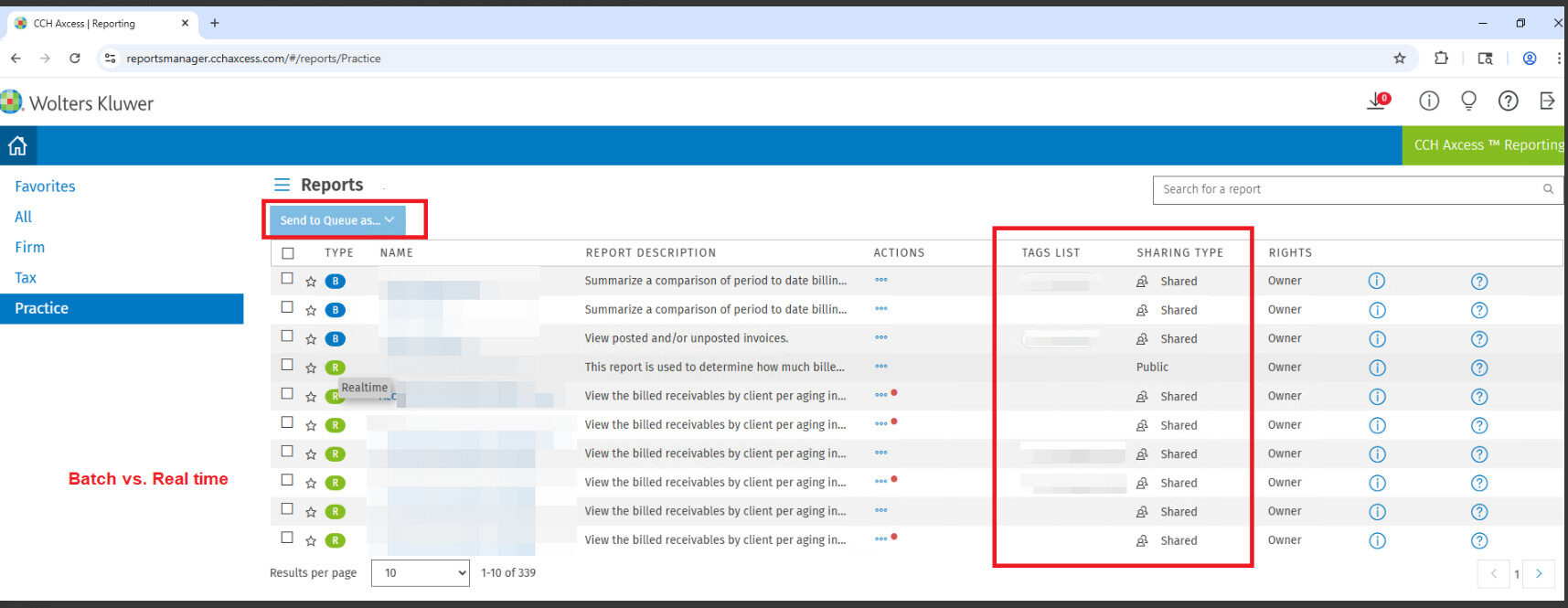
This upgrade moves your reporting from static files to a new, interactive process. The CCH Axcess™ Nextgen Reports Manager gives you:
- Browser-based access: Log in from any device. If you want to check a key report while away from your desk, it’s easy with standard CCH Axcess™ credentials.
- Multi-select filters and tags: Zero in on the data you need—no scrolling through dozens of options. For example, tag all quarterly WIP reports and set them as “favorites” for instant recall.
- CCH Axcess™ custom report sharing: Share custom reports with your team quickly. Set who can view or edit each file, adding extra security and speed for busy teams.
- Copy and store reports: Migrate vital reports from “My Reports” and your Shared Library, keeping both legacy and new files ready in the cloud.
- Practice Management report enhancements: Get two new, high-impact reports. The Semi-Monthly Timesheet helps manage payroll workflows, while the Marketing Report gives clear insight into campaign performance, all within the central browser-based Reports Manager.
- Asynchronous downloads: Large data pulls can be placed in a queue. Staff can keep working and collect the finished report later.
Team members will get faster searches for Practice and Tax reports, set more favorites, and share tailored insights with ease. These user experience gains are why Silver Sea Analytics puts so much focus on smooth transitions—our recent project showcases how we remove friction in every step. You can contact us for our service demo if you are interested.
Migration Strategy & Sunset Timeline of the CCH Axcess™ Nextgen Reports Manager
Moving into the CCH Axcess™ Nextgen Reports Manager will be easy with the right plan. Here’s a CCH Axcess™ migration guide for a smooth move:
- Migrate what matters: All filters, tags, and settings updated by July 19 will move over. Any edits after that stay in the old system.
- Dual-access period: Both the old and new Reports Managers stay open for at least three months. Your team can test, compare, and adjust workflows without losing any key information.
- Update “My Reports”: Now’s the time to retag and organize your important reports, making them accessible and clear when you switch.
- Test features early: Try out multi-select filters, favorites, and the download queue. Check that custom shared reports look and behave as expected.
- Have a backup plan: If something doesn’t work, use the old Reports Manager while you report issues.
This careful approach means your most crucial Practice Management report enhancements will be ready for action right as the busy season starts.
Common Pitfalls and Silver Sea Analytics’ Recommendations
Changing systems always brings new challenges. Here’s how to sidestep common troubles with the CCH Axcess™ Nextgen Reports Manager:
- Check report migration: Double-check that all vital reports and any changes made before July 19 made the jump. List anything missed and backup urgent edits.
- Train your team fast: Lead short walk-throughs on setting favorites, using filters, and the download queue. A skilled team works faster, right from the start.
- Apply tags and favorites immediately: The more you label now, the quicker you find crucial data later.
- Fine-tune report sharing: Take time with CCH Axcess™ custom report sharing rules. Make sure only the right people can see each report.
- Balance both systems: For now, keep complex or rarely-used reports in the old manager, while using the Nextgen tool for daily or collaborative tasks.
Keeping communication proactive, setting clear checklists, and learning from each short review will help your migration run smoothly.
How Silver Sea Analytics Can Help
At Silver Sea Analytics, we’re dedicated to making your switch to the CCH Axcess™ Nextgen Reports Manager successful and easy.
For true automating CCH Axcess™ reports, we build scheduled automations that deliver weekly or monthly KPIs—like billable hours or engagement status—straight to your inbox or dashboard. This saves staff hours each month.
Our team engineers custom BI dashboards for your CCH Axcess™ Nextgen Reports Manager data. These dashboards give one-click visuals of client profitability, project trends, and team productivity, updating live as your data changes.
Seamless workflow matters, so we enable full CCH Axcess™ dashboard integration. Want alerts the moment a key metric updates or a report finishes running? We create custom triggers and notifications, cutting manual oversight and keeping your firm agile.
Silver Sea Analytics doesn’t stop at setup. We offer thorough onboarding—step-by-step guides, live training, and fast help as you adjust. We keep your Silver Sea Analytics CCH Axcess™ integration and automation tuned to every new update.
Conclusion
The CCH Axcess™ Nextgen Reports Manager is central to the CCH Axcess™ 2025 updates. It equips firms with reporting that’s faster, safer, and much easier to use. With Silver Sea Analytics, your team doesn’t just keep up—you lead.
By mastering automating CCH Axcess™ reports and unlocking advanced CCH Axcess™ dashboard integration, your reports become tools for growth, not chores.
Build your migration on a solid plan, focused training, and a readiness to refine how you manage your information daily. Silver Sea Analytics is ready to guide and support every step. Let’s make your next reporting season your most powerful yet.
Note: we’re not affiliated or endorsed by CCH Axcess™.

