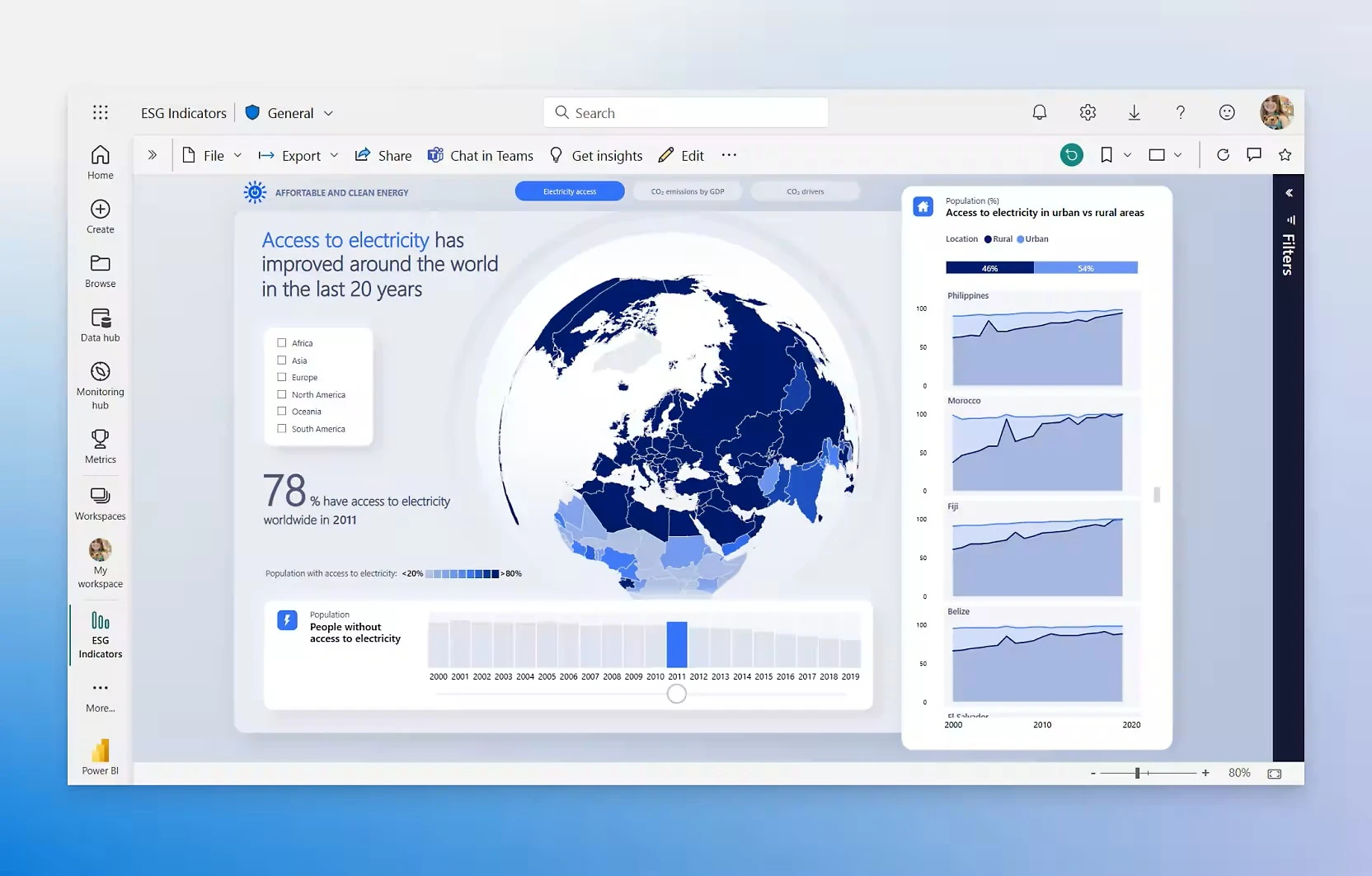As the boundaries between platforms continue to dissolve, the demand for seamless data accessibility has never been higher. Power BI’s April 2025 release marks a pivotal shift with its auto-generated mobile view—an advancement that transcends traditional report design practices.
By minimizing manual intervention, organizations can now deliver insights faster, with greater visual fidelity across devices. This article explores how this evolution redefines the future of mobile business intelligence and why forward-thinking enterprises must adapt to maintain a competitive edge in a data-driven world.
What Is Power BI and Why Mobile Optimization Matters
Power BI has long been recognized as one of the most powerful tools for transforming raw data into meaningful insights through interactive dashboards and visual reports. It allows users to connect multiple data sources, visualize trends, and make strategic decisions quickly.
With mobile usage on the rise, today’s data consumers increasingly expect seamless access to analytics anytime, anywhere. This shift in behavior highlights the importance of mobile-optimized reports, especially for on-the-go decision-makers.
Traditionally, creating mobile-friendly versions of reports involved additional design work to ensure compatibility across devices. Developers had to manually resize visuals, reposition elements, and test across screen sizes to avoid compromising usability. But the April 2025 update is set to change that.
For accounting firms in particular, mobile optimization enables partners, auditors, and finance executives to check KPIs, view dashboards, and approve workflows even when they’re offsite, which is a critical advantage during peak reporting seasons.
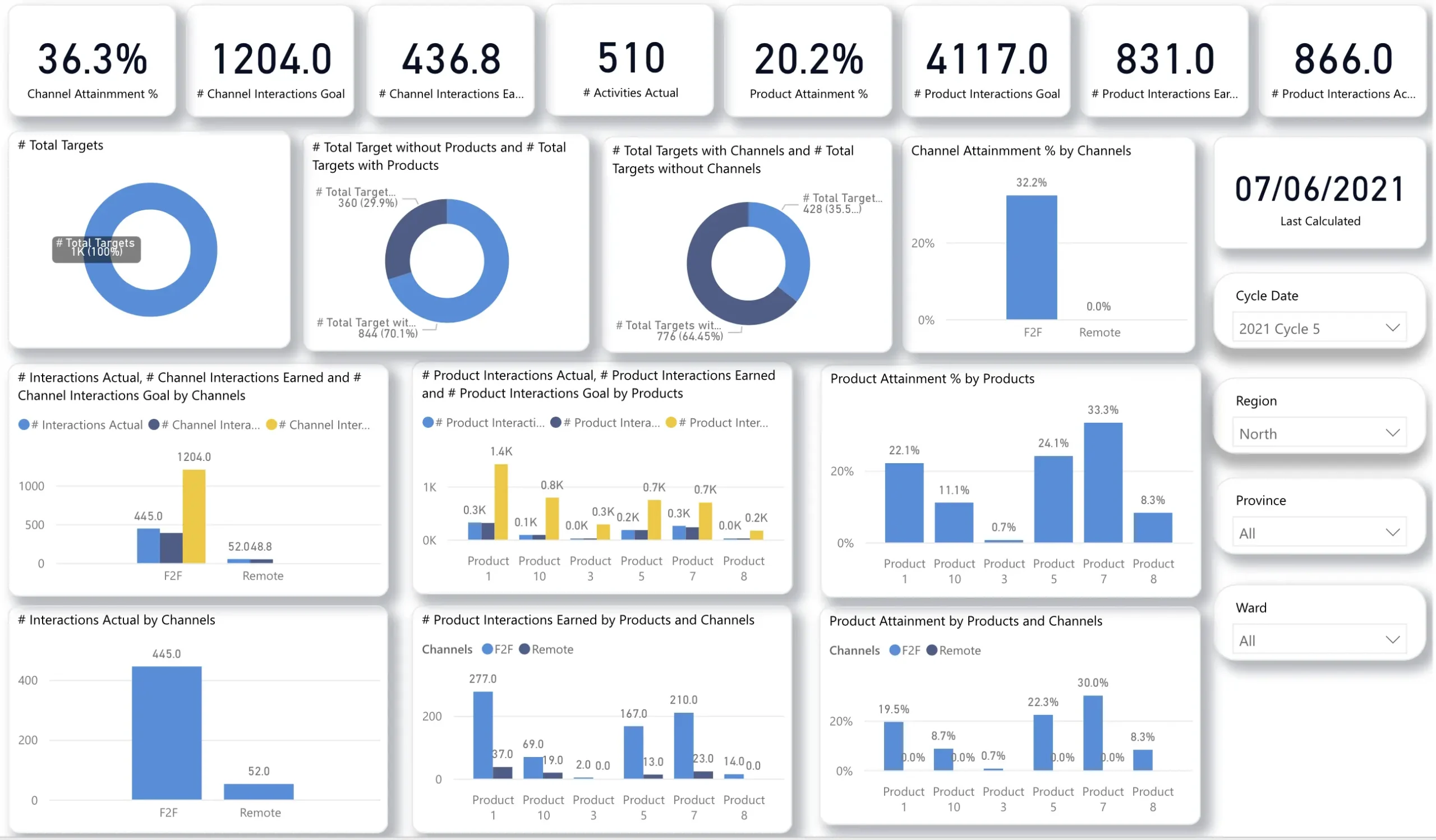
Power BI Is Among the Best Analytics Tools for Accounting Firms
As consultants and developers specializing in digital analytics (DA) for CPA firms, we’ve found Power BI to be one of the most reliable and scalable analytics tools for financial reporting, audit analysis, tax data visualization, and operational dashboards.
Accounting firms operate in fast-paced, compliance-driven environments. Stakeholders often work with large volumes of structured and unstructured data – from trial balances to tax forms to project cost sheets. Power BI helps unify this complexity by:
- Offering prebuilt connectors to accounting platforms like Xero, QuickBooks, and Microsoft Dynamics.
- Supporting data governance through row-level security and compliance monitoring.
- Enabling automated refreshes for time-sensitive financial data.
The new mobile view feature only adds to Power BI’s appeal, especially for accounting firms aiming to adopt more agile, cloud-first BI strategies.
Power BI April 2025 Release: Introducing Auto-Generate Mobile View
The spotlight feature of the Power BI April 2025 release is the auto-generate mobile view – a function that automatically adapts report layouts for mobile devices. When a report is published, Power BI intelligently analyzes and reorganizes visuals to fit smaller screens without compromising on clarity or usability.
No more dragging, resizing, or duplicating visuals to accommodate phone screens. The process is now seamless, automated, and smarter than ever before.
For accounting professionals, this means faster access to reports during audits, real-time review of budget variances, and smoother client meetings outside the office.
Key Benefits of Power BI’s Auto-Generated Mobile View
Time and Effort Savings
Report creators no longer need to manually design separate layouts for mobile views. This leads to faster deployment and fewer resources spent on formatting. For accounting firms managing multiple client dashboards, these efficiencies are invaluable.
Consistency Across Platforms
Users enjoy a unified experience across desktop and mobile devices. Reports retain their visual identity and structure, reinforcing trust in the data presented. Partners and senior accountants reviewing reports across devices will appreciate the consistency.
Enhanced User Engagement
Reports optimized for mobile ensure that users can interact with data effortlessly, boosting accessibility and engagement. This is especially helpful for remote teams, field auditors, or CFOs who frequently travel.
Competitive Edge for Accounting Firms
The ability to deploy clean, functional reports on mobile devices enhances client servicing. It allows firms to present polished financial visuals during live calls or site visits, adding credibility and professionalism.
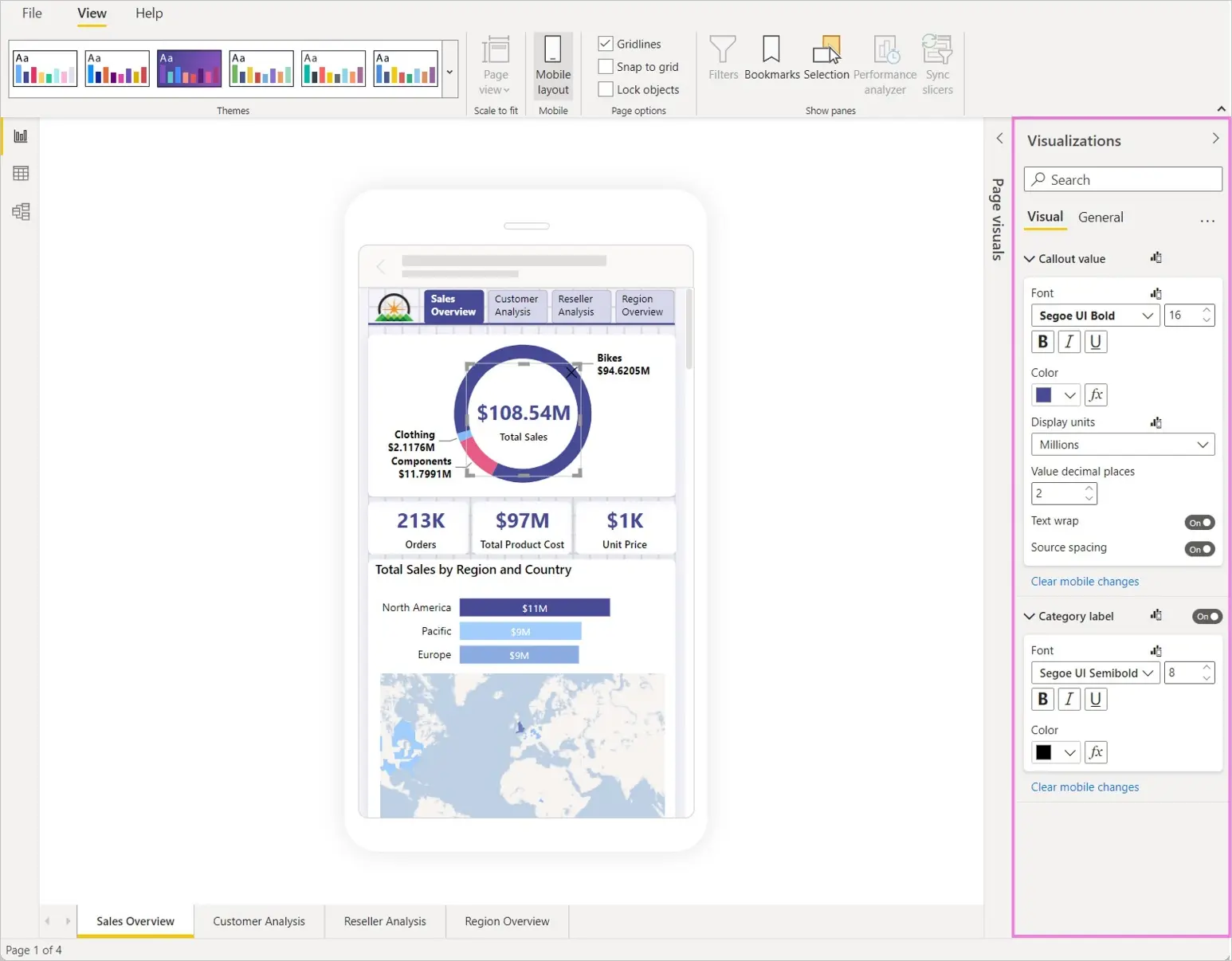
How to Use Auto-Generate Mobile View in Power BI
Getting started with the auto-generate mobile view is easy:
1. Open your report in Power BI Desktop.
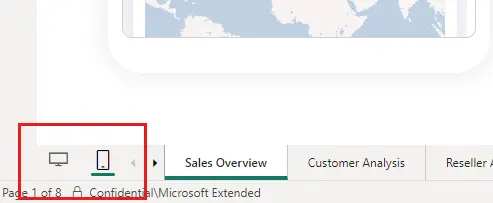
2. Navigate to the View tab and select Mobile layout.
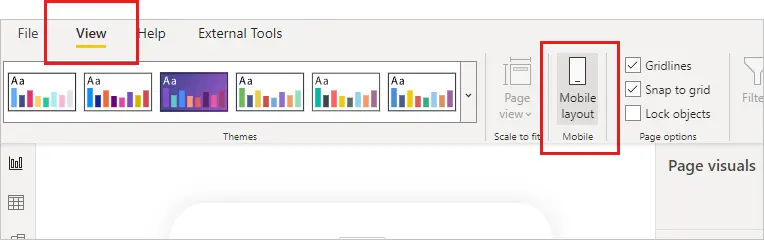
3. Enable the Auto-generate layout toggle.
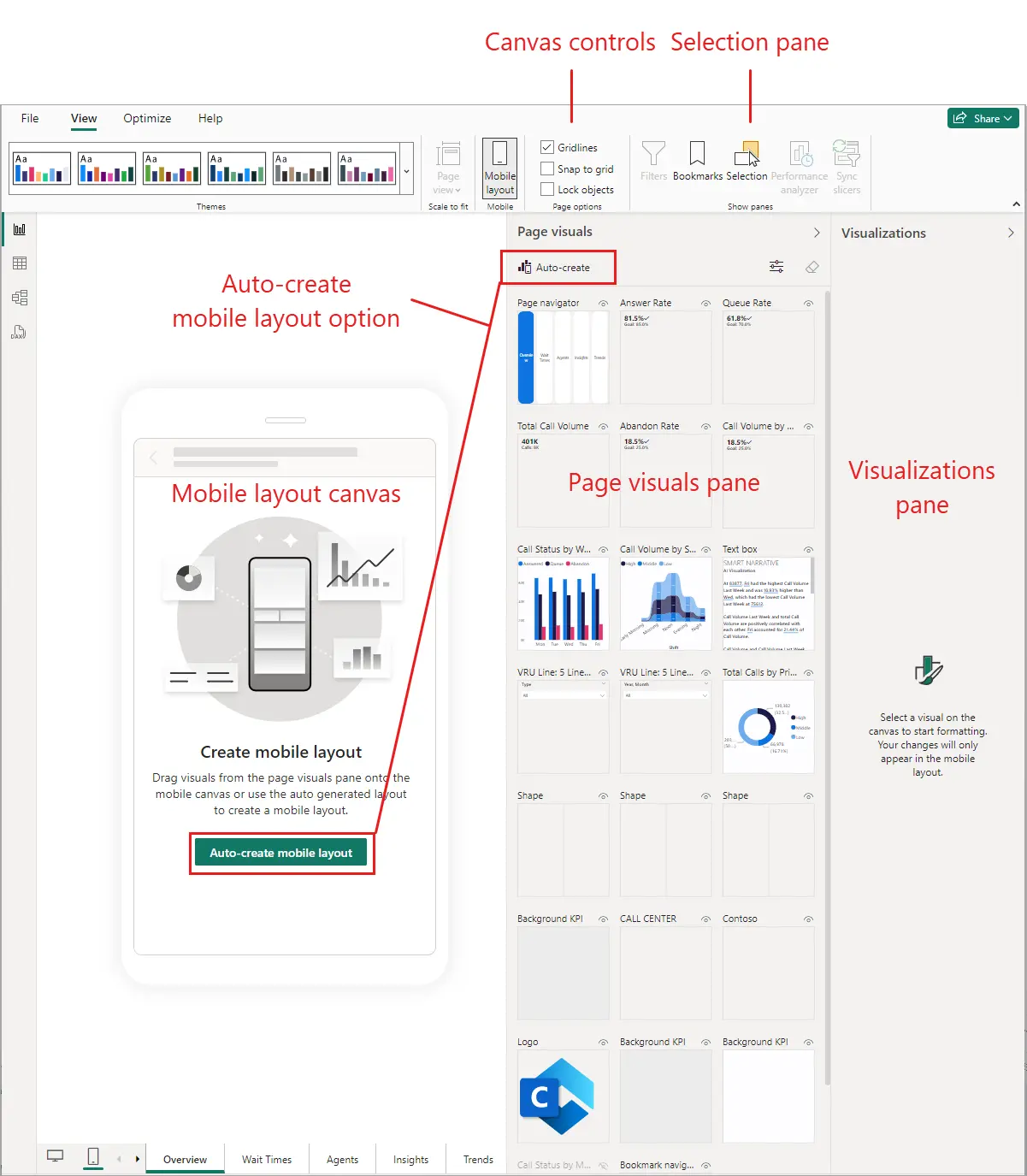
4. Review and make optional adjustments if needed.
5. Publish your report as usual.
That’s it! Power BI handles the rest.
Business Impact: How the Power BI April 2025 Update Improves Reporting
This update brings significant improvements to reporting workflows for businesses of all sizes:
- Faster time-to-insight: Analysts spend less time on layout adjustments and more time on data strategy.
- Wider reach: Decision-makers can view reports on mobile without sacrificing quality.
- Improved data culture: A better user experience fosters more frequent and meaningful data interactions across departments.
For accounting firms, this translates to:
- Streamlined partner review processes on mobile during deadlines.
- Greater agility in audit workflows, enabling real-time insights on the go.
- Better client collaboration, as insights can be shown instantly via mobile dashboards.
This new feature significantly improves business reporting efficiency and accessibility.
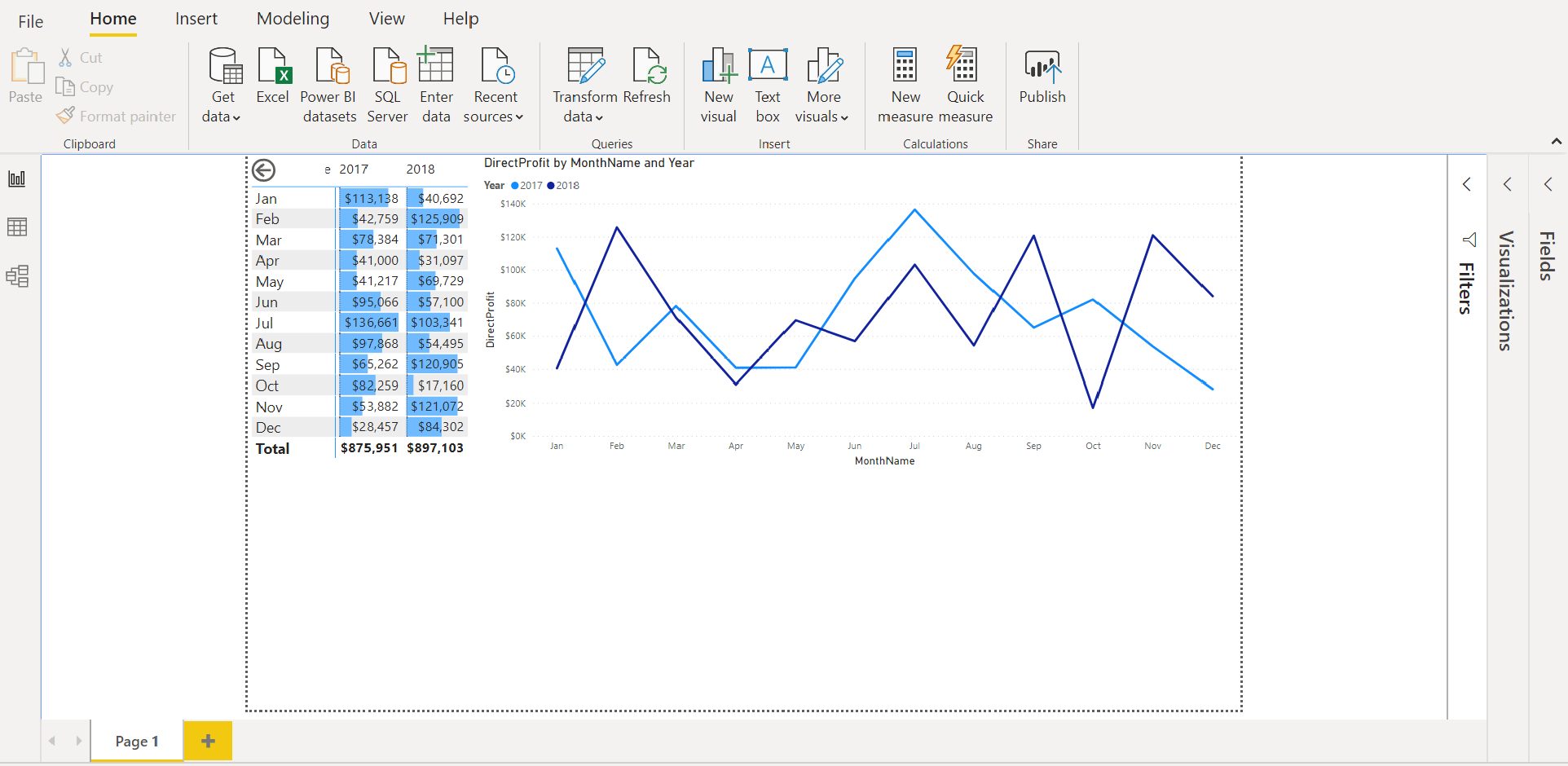
Comparing Power BI’s Mobile View: Then vs. Now
In earlier versions of Power BI, mobile optimization required manual configuration in the Mobile Layout view. While functional, it demanded additional time and sometimes caused layout discrepancies.
The April 2025 update showcases Power BI’s evolution toward AI-enhanced user experiences and automated design intelligence.
As Microsoft continues to invest in usability, we can expect future updates to push the boundaries even further, perhaps offering predictive layouts, gesture-based interactions, and deeper integration with Microsoft Copilot.
For accounting firms, this means less dependency on technical design skills and more focus on insight delivery.
Learn more about Power BI’s roadmap from the official Microsoft Power BI Blog.
FAQs About Power BI’s Auto-Generated Mobile View
1. Do I need to redesign my existing reports to use the new mobile view?
No. Power BI’s auto-generate feature automatically formats your existing reports for mobile. You can make optional adjustments, but manual redesign is not required.
2. Is this feature available to all Power BI users?
Yes. The auto-generated mobile view is available in the April 2025 update to all users with access to Power BI Desktop and Power BI Service.
3. How will this update benefit accounting firms specifically?
Accounting firms will benefit from faster mobile access to financial dashboards, real-time audit insights, streamlined approval workflows, and improved client servicing, especially during busy seasons and off-site work.
Final Thoughts: Why You Should Use Power BI’s Mobile View Feature Now
The auto-generate mobile view is more than just a new feature; it’s a strategic enabler that aligns with how modern users consume data. By bridging the gap between desktop and mobile, Power BI empowers businesses to stay responsive, agile, and competitive.
The feature helps accounting firms eliminate friction, modernize client deliverables, and support remote collaboration. It also reflects a broader trend of mobility in finance technology.
👉 Want to see how mobile BI can transform your decision-making? Explore our interactive BI dashboard – a GPS for CPA firms (click here) – designed with mobile-first insights and Power BI’s latest capabilities in mind. Experience seamless data access wherever you are.
Explore the full update release details on Power BI’s official release page.